SaskTel APN Settings Canada For all Android iPhone Windows and BlackBerry phones.
You need SaskTel internet and MMS APN Settings for your device to browse the internet with SaskTel in Canada. Without the apn setting, you can not send or receive MMS with your SaskTel.
Setting up your device with the following SaskTel Internet and MMS APN Settings...
Summary of this post:
Go to Settings <tap on>> Connection <tap on>> Mobile network <tap on>> Access Point Names <press>> ADD
Go to Settings <then>> Cellular <then>> Cellular Data Network <then>> APN
SaskTel 4G LTE APN:
Cellular Data:
LTE Setup(Optional):
MMS:
Go to App list <tap>> Settings <tap>> Network & Wireless <tap>> Cellular & SIM In Cellular <then>>
select your SIM card
Select Properties
Under Internet APN select Add an Internet APN
INTERNET APN
MMS APN
Tap Save
Go to settings option <then>> Network Connections <then>> Mobile Network
At the bottom of the screen Tap APN
Fill up the following information below:
MMS APN:
Go to text messages <then>> Settings <then>> Text Messages <then>> MMS <then>> Advanced and enter the following details
MMSC Settings
Tap Save.
5.SaskTel APN settings for other mobile phones & tablets
Android: SaskTel Internet and MMS APN settings work on Android HTC one m9 10 u11 one max m7 Desire 510 816 mini Wildfire Samsung Galaxy Tab S6 S5 s9 s7 edge s8 j3 J7 J5 J2 a5 Nexus 4 5x 6p 5 t Xperia z3 z5 z1 z2 z3 compact xa LG g5 g6 att stylo 4 v30 k20 g7 v20 t-mobile stylo 3 etc.
IOS: SaskTel Internet and MMS APN settings work on iPhone X Xplus 8S 7S 7Plus 6S 5S iPad xs max 6plus etc.
Windows: SaskTel Internet and MMS APN Settings work on Windows Phone Nokia Lumia 1020 920 535 8.1 etc.
Blackberry: SaskTel APN settings for Blackberry Priv Keyone Key2 z10 q10 Curve 8520 Bold 9900 Passport etc.
You need SaskTel internet and MMS APN Settings for your device to browse the internet with SaskTel in Canada. Without the apn setting, you can not send or receive MMS with your SaskTel.
Setting up your device with the following SaskTel Internet and MMS APN Settings...
Summary of this post:
- Apn settings for SaskTel android phones
- Apn settings for SaskTel iPhone
- Apn settings for SaskTel windows phone
- Apn settings for SaskTel blackberry
- SaskTel APN settings for other mobile phones & tablets
1. SaskTel APN Settings android:
Go to Settings <tap on>> Connection <tap on>> Mobile network <tap on>> Access Point Names <press>> ADD
- Name : Sasktel Internet
- APN : inet.stm.sk.ca
- Proxy : <Not set>
- Port : <Not set>
- Username : <Not set>
- Password : <Not set>
- Server : <Not set>
- MMSC : <Not set>
- MMS Proxy : <Not set>
- MMS Port : <Not set>
- MCC : 302
- MNC : 780
- Authentication Type : <Not set>
- APN type : default,supl
- APN protocol: Ipv4
- Enable/disable APN: APN Enabled
- Bearer: Unspecified
- MVNO type : None
- MVNO Value : <Not set>
Read: How to Double Your Internet Speed
2. SaskTel apn settings iphone:
Go to Settings <then>> Cellular <then>> Cellular Data Network <then>> APN
SaskTel 4G LTE APN:
Cellular Data:
- APN: pda2.SaskTel .ca
- Username: <Leave in Blank>
- Password: <Leave in Blank>
LTE Setup(Optional):
- APN: <Leave in Blank>
- Username: <Leave in Blank>
MMS:
- APN: proxy.stm.sk.ca
- Username: <Leave in Blank>
- Password: <Leave in Blank>
- MMSC: http://mms.sasktel.com
- MMS Proxy: mig.sasktel.com
- MMS Message Size: 1048576
- MMS UA Prof URL: <Leave in Blank>
3. SaskTel apn settings windows phone:
Go to App list <tap>> Settings <tap>> Network & Wireless <tap>> Cellular & SIM In Cellular <then>>
select your SIM card
Select Properties
Under Internet APN select Add an Internet APN
INTERNET APN
- Profile Name: SaskTel Internet
- APN: inet.stm.sk.ca
- User name: (Leave in Blank)
- Password: (Leave in Blank)
- Type of Sing-in-info: None
- IP Type: Ipv4
- Proxy server (URL): (Leave in Blank)
- Proxy Port : (Leave in Blank)
MMS APN
- Profile Name: SaskTel MMS
- APN: proxy.stm.sk.ca
- User name: (Leave in Blank)
- Password: (Leave in Blank)
- Type of Sing-in-info: None
- IP Type: Ipv4
- Proxy Server: mig.sasktel.com
- Proxy Port: 80
- MMSC (URL) : http://mms.sasktel.com
- MMSC Port: (Leave in Blank)
- Maximum MMS Size (KB): 1024
Tap Save
4. SaskTel apn settings blackberry:
Go to settings option <then>> Network Connections <then>> Mobile Network
At the bottom of the screen Tap APN
Fill up the following information below:
- Access Point Name (APN) : pda.SaskTel .ca
- Username : (Leave Blank)
- Password : (Leave Blank)
MMS APN:
Go to text messages <then>> Settings <then>> Text Messages <then>> MMS <then>> Advanced and enter the following details
- Access Point Name (APN): proxy.stm.sk.ca
- Username : (Leave in Blank)
- Password : (Leave in Blank)
MMSC Settings
- MMSC URL : http://mms.sasktel.com
- Proxy URL: mig.sasktel.com:80
- Proxy Username: (Leave in Blank)
- Proxy Password: (Leave in Blank)
Tap Save.
5.SaskTel APN settings for other mobile phones & tablets
Will these Apn settings work on My device?
Yes this settings work on your device,If SaskTel do not change thier settings.Some working device list:Android: SaskTel Internet and MMS APN settings work on Android HTC one m9 10 u11 one max m7 Desire 510 816 mini Wildfire Samsung Galaxy Tab S6 S5 s9 s7 edge s8 j3 J7 J5 J2 a5 Nexus 4 5x 6p 5 t Xperia z3 z5 z1 z2 z3 compact xa LG g5 g6 att stylo 4 v30 k20 g7 v20 t-mobile stylo 3 etc.
IOS: SaskTel Internet and MMS APN settings work on iPhone X Xplus 8S 7S 7Plus 6S 5S iPad xs max 6plus etc.
Windows: SaskTel Internet and MMS APN Settings work on Windows Phone Nokia Lumia 1020 920 535 8.1 etc.
Blackberry: SaskTel APN settings for Blackberry Priv Keyone Key2 z10 q10 Curve 8520 Bold 9900 Passport etc.






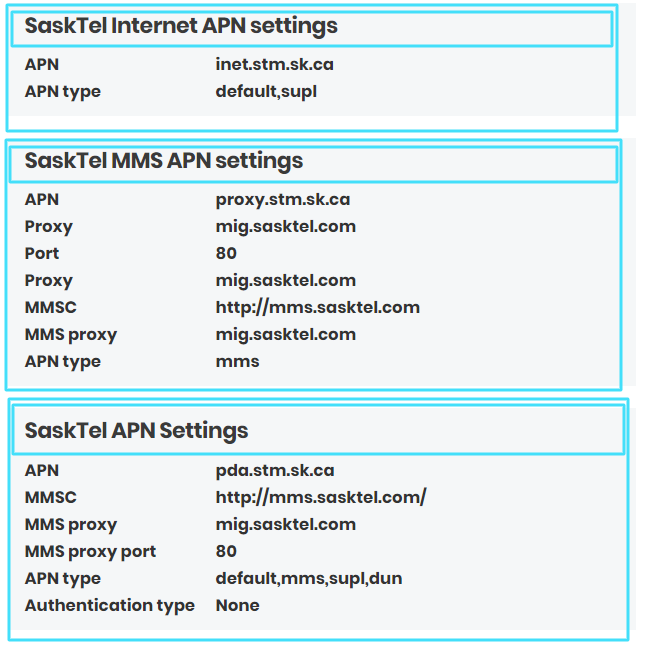
0 Comments