In the digital era, staying connected through our smartphones is vital. However, to ensure uninterrupted connectivity, setting up the Access Point Name (APN) correctly is crucial. Whether you're an Android or iPhone user, configuring APN settings for different mobile operators in the USA is essential for seamless internet access. This comprehensive guide will walk you through the process and provide APN settings for all major mobile operators in the USA.
Understanding APN
Access Point Name (APN) is like a bridge that connects your device to the internet through your mobile network. It consists of various parameters provided by your mobile operator, allowing your device to establish a connection over the cellular network.
Setting Up APN on Android Devices
- Go to Settings on your Android device.
- Select “Network & internet” or “Connections”.
- Choose “Mobile network” or “Cellular networks”.
- Tap on “Access Point Names” or “APN”.
- If there are no existing APN configurations, tap the “+” symbol to add a new one.
- Enter the APN settings provided by your mobile operator. You can find these settings on the operator’s website or by contacting customer support.
- Save the settings and ensure the newly created APN is selected.
Setting Up APN on iPhones
- Go to Settings on your iPhone.
- Select “Cellular” or “Mobile Data”.
- Tap on “Cellular Data Network” or “Mobile Data Options”.
- If using iOS 14 or later, APN settings are automatically configured when inserting a new SIM card. Otherwise, enter the APN settings manually.
- Enter the APN settings provided by your mobile operator.
- Save the settings and restart your iPhone to apply the changes.
APN Settings for Major Mobile Operators in USA
AT&T
| Setting | Value |
|---|---|
| APN | phone |
| Username | Not set |
| Password | Not set |
| MMSC | http://mmsc.mobile.att.net |
| MMS Proxy | proxy.mobile.att.net |
| MMS Port | 80 |
| MCC | 310 |
| MNC | 410 |
| Authentication Type | None |
| APN Type | default,mms,supl |
Verizon
| Setting | Value |
|---|---|
| APN | vzwinternet |
| Username | Not set |
| Password | Not set |
| MMSC | http://mms.vtext.com/servlets/mms |
| MMS Proxy | Not set |
| MMS Port | Not set |
| MCC | 311 |
| MNC | 480 |
| Authentication Type | Not set |
| APN Type | default,supl,mms |
T-Mobile
| Setting | Value |
|---|---|
| APN | fast.t-mobile.com |
| Username | Not set |
| Password | Not set |
| MMSC | http://mms.msg.eng.t-mobile.com/mms/wapenc |
| MMS Proxy | Not set |
| MMS Port | Not set |
| MCC | 310 |
| MNC | 260 |
| Authentication Type | Not set |
| APN Type | default,supl,mms |
Conclusion
Setting up APN on your Android or iPhone is crucial for seamless internet connectivity through your mobile network. By following the steps outlined in this guide and using the provided APN settings for major mobile operators in the USA, you can ensure uninterrupted access to mobile data, MMS messages, and internet-based services. Stay connected effortlessly by configuring the right APN settings tailored to your device and mobile network operator.

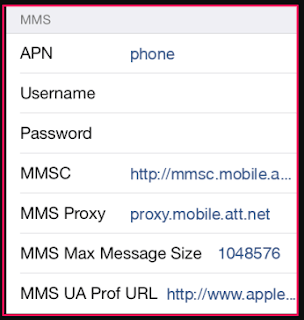
0 Comments